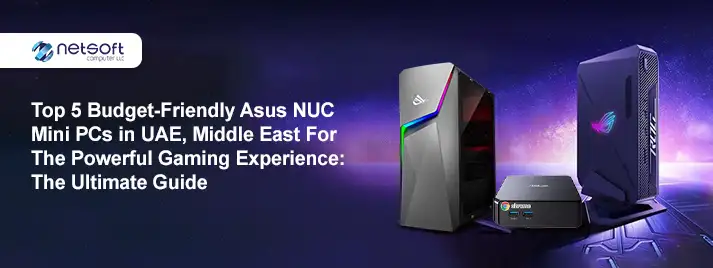A compact, high-performance Asus Gaming Mini PC is designed for gamers who want powerful performance without the bulk of a traditional gaming setup. These mini PCs balance size, power, and affordability, offering a great alternative to full-sized gaming desktops, especially for those with limited space or who prefer a more portable setup. Even with their compact design, they often pack the latest processors, powerful GPUs, and extensive connectivity options to ensure smooth, high-quality gaming experiences.
Netsoft is a leading wholesale distributor of Asus Mini PC in the UAE and the Middle East. It specializes in high-performance gaming solutions, including the renowned Asus Gaming Mini PCs. We provide a reliable and cost-effective channel for resellers, gaming hubs, educational institutions, and other large-scale buyers to access premium gaming technology at competitive wholesale prices. Our mission is to make premium Asus gaming mini PCs accessible to businesses and gaming lovers who need high-performance systems without premium pricing. Whether creating a gaming setup, providing training systems, or selling to clients, Netsoft offers the selection and support you require.
Why Choose an Asus Gaming Mini PC?
Space Efficiency: For gamers who are limited in space, an Asus gaming mini PC is a great solution. These systems use up considerably less space than traditional tower PCs, making them perfect for gaming setups in small spaces like apartments, campus residences, or offices.
Portability: If you’re someone who attends LAN parties, and tournaments, or travels frequently, a mini PC is easy to pack and carry. You get the full gaming experience in a portable form factor.
Performance: Even with their size, Asus gaming mini PCs don’t compromise on performance. They come with high-end components that can handle demanding tasks like gaming, streaming, and even content creation. With support for modern GPUs, CPUs, and fast storage, these mini PCs are built for power users.
Customization Options: Many Asus mini PC allows for customization and upgrades. You can customize your system to suit your needs, whether that’s upgrading the RAM, adding storage, or even swapping out the GPU for a more powerful one.
Energy-Efficient: Compared to traditional desktop towers, mini PCs consume less power. This can result in lower electricity costs, quieter operation, and reduced heat output, making them more eco-friendly.
What accessories are essential for Asus NUC?
The essential accessories for your Asus NUC depend on how you plan to use it, but here are some key devices that can enhance your experience:
Monitor
Since the Asus NUC is a mini PC with no built-in display, a good quality monitor is essential. Look for a monitor that supports HDMI or DisplayPort connections which are commonly supported by NUC models.
Keyboard and Mouse
Wireless or wired keyboards and mouse are crucial for controlling your NUC. You can opt for compact wireless keyboards with integrated touchpads or go for traditional desktop setups with a full-sized keyboard and mouse, depending on your preferences.
External Storage
External hard drives or SSDs are recommended if you need additional storage, as most Asus NUC Mini Pc models come with limited internal space. An external SSD offers fast data transfer speeds and is ideal for storing large files or games.
USB Hub
If you need extra USB ports for connecting devices like external drives, printers, or other devices, a USB hub is an essential accessory. Some Asus NUC models have limited ports, so a hub can expand your options.
Cooling Pad or Stand
While the Asus NUC is compact and efficient, adding a cooling pad or stand can help maintain airflow and prevent overheating during extended use, especially for more demanding tasks.
Speakers or Headphones
For audio output, you’ll need external speakers or headphones since the NUC doesn’t include built-in speakers. You can choose wired or wireless options based on your setup.
Power Supply and Cable
The Asus NUC Mini PC typically comes with a power adapter, but make sure it’s the correct one for your specific model. You might also need an extra HDMI cable or DisplayPort cable to connect to your monitor.
UPS
For improved reliability and defense, a UPS can guard your Asus NUC against voltage surges and allow it to continue running during short power failures.
These accessories will improve the functionality, performance, and comfort of using your Asus NUC, whether it’s for gaming, office work, or home entertainment.
Is the Asus Gaming Mini PC Suitable for 4K Gaming?
The Asus Gaming Mini PC can be suitable for 4K gaming, but it depends on the specific model and configuration you’re considering. Many of Asus’ gaming mini PCs are equipped with integrated or entry-level dedicated graphics, which, while sufficient for casual gaming and Pro-level games, may struggle to deliver smooth performance at 4K resolution in demanding premium games. For truly immersive 4K gaming, a more powerful GPU like the NVIDIA GeForce RTX series or AMD Radeon RX series is typically required, which is often found in mid-range or high-end gaming desktops rather than budget mini PCs. Some of Asus’ higher-end mini PCs, particularly those with dedicated GPUs such as the NVIDIA GeForce GTX 1660 Super or RTX 2060 (like the ROG Strix GL10CS), can handle 4K gaming at medium to low settings in many games, particularly if you adjust graphics settings for smoother gameplay. However, if you’re aiming for high frame rates and maximum settings in High-quality games, you may experience lower performance due to the limitations of the GPU and CPU in these compact systems.
For those seeking a 4K gaming experience with ultra settings and high frame rates, a full-sized gaming tower with a more powerful GPU would be a better option. Alternatively, some Asus mini PCs may offer cloud gaming solutions, allowing you to stream 4K games through services like GeForce NOW or Xbox Cloud Gaming, bypassing hardware limitations but requiring a strong internet connection. While the Asus Gaming Mini PC can provide a satisfactory 4K gaming experience for lighter games or through cloud gaming services, it may not be the best choice for demanding titles at ultra settings unless it’s paired with a high-end dedicated graphics card and appropriately configured. For casual 4K gaming or indie games, it can certainly hold its own, but for a premium experience, a more powerful system would be recommended.
Top 5 Budget-friendly Gaming Mini PC
If you’re looking for budget-friendly Asus gaming mini PCs, several models provide a good balance of performance and price, ideal for gamers who want a compact setup without breaking the bank. These are the top 5 budget-friendly Asus gaming mini PCs for 2024:
Asus PN50 Mini PC

The Asus PN50 Mini PC is a highly affordable, ultra-compact system that delivers strong performance for everyday tasks and casual gaming. Powered by the AMD Ryzen 5000 Series processors, including the Ryzen 5 5500U or Ryzen 7 5700U, and equipped with integrated Radeon Vega graphics, it provides an impressive balance of power for light gaming, multimedia, and general productivity. With up to 32GB of DDR4 RAM and storage options of either a 512GB SSD or 1TB HDD, the PN50 offers both speed and ample space for your files and applications. Its compact size roughly the size of a small external hard drive makes it perfect for those with limited desk space or anyone who values portability. The Asus PN50 is an ideal budget-friendly option for users looking for a general-purpose PC that can handle many esports titles and some lighter premium games at medium settings. With upgradeable RAM and storage, it offers excellent flexibility for a variety of use cases.
Asus VivoMini VC66-C
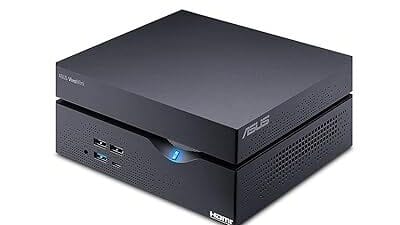
The VivoMini VC66-C is a budget-friendly mini PC that offers great performance for its size, making it a smart choice for both productivity and light gaming. Powered by Intel Core i5-10400 or Core i7-10700 processors, it provides a reliable computing experience for everyday tasks. While it relies on Intel UHD 630 integrated graphics, the VC66-C can still handle many indie games, older games, and competitive games with ease. With up to 64GB of DDR4 RAM and a 512GB SSD (expandable), it delivers sufficient storage and fast performance for most users. Connectivity is another strong point, with multiple USB ports, HDMI, and Wi-Fi 6 for enhanced versatility and speed. The VivoMini VC66-C is an ideal choice for users seeking an affordable, compact solution for casual gaming and daily computing needs, all while maintaining excellent value for its specs.
Asus ROG Strix GL10CS Mini PC

The ROG Strix GL10CS is a compact yet powerful desktop that offers solid gaming performance at an affordable price, making it an excellent choice for budget-conscious gamers. While it’s larger than some mini PCs, it remains more compact than traditional full-sized towers. Powered by an Intel Core i5-10400F or i7-10700 processor, and equipped with a dedicated NVIDIA GeForce GTX 1650 or GTX 1660 Super, the GL10CS delivers smooth 1080p gaming experiences in popular games. It also comes with 8GB or 16GB of DDR4 RAM and offers storage options of either a 512GB SSD or 1TB HDD, providing a good balance of speed and space. Ideal for gamers looking for a budget-friendly system with dedicated graphics, the ROG Strix GL10CS stands out for its ability to deliver reliable gaming performance without breaking the bank. Whether you’re playing esports titles or enjoying High-budget games at medium settings, this desktop is a great option for 1080p gaming on a budget.
Asus Chromebox 4 (with Windows or Linux)
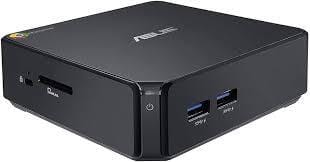
The Asus Chromebox 4 is not designed as a gaming PC, but with Linux or Windows installed, it offers an affordable entry point into casual gaming. Its small and compact form factor makes it ideal for tight spaces, and while it’s not capable of running high-end games, it can handle older titles, indie games, and cloud gaming services like GeForce NOW or Xbox Cloud Gaming. Powered by an Intel Celeron 5205U or Core i3-10110U processor and Intel UHD Graphics, the Chromebox 4 comes with 4GB or 8GB of DDR4 RAM and 64GB eMMC storage (expandable via external storage), providing a lightweight setup for basic gaming needs. For users on a very tight budget, the Chromebox 4 is a great option for light gaming, especially when paired with an external GPU (eGPU) for enhanced graphics performance. Its affordability, portability, and cloud gaming compatibility make it a perfect choice for those looking to get into gaming PC without a significant investment.
Asus ROG Strix GL12CX

The Asus ROG Strix GL12CX is a compact yet powerful mini PC designed for gamers who want high performance without the bulk of a traditional gaming tower. Powered by Intel Core i7-9700K or i9-9900K processors, paired with dedicated NVIDIA GeForce RTX 2060 or RTX 2070 graphics, this mini PC can easily handle premium games at high settings, as well as VR gaming and 4K gameplay. With up to 32GB of DDR4 RAM and 512GB SSD storage (plus 1TB HDD), it offers fast loading times and plenty of space for your games and media. While it comes at a slightly higher price compared to more basic mini PCs, the ROG Strix GL12CX is an ideal choice for serious gamers who want a high-performance system in a smaller, more compact form factor. Its sleek design and powerful specs make it a great option for gaming, content creation, and more demanding tasks.
Each of these Asus NUC mini PC in UAE provides an affordable access point to PC gaming, allowing budget-conscious gamers to enjoy quality performance without breaking the bank. Whether you’re seeking an ultra-compact solution for everyday tasks or a more powerful system capable of handling full-scale games, one of these models is sure to meet your gaming needs. With a range of options available, you can find the perfect balance between price, performance, and portability.