As a creative professional, you know that having the right tools can make all the difference. Enter Adobe Creative Cloud, an All-in-one creative package that fuels your imagination and transforms your vision into reality. But how do you harness its full potential? The answer lies in partnering with an Adobe Creative Cloud reseller in Dubai, UAE. These experts not only provide you with the software you need but also offer invaluable support and customized solutions specifically for your design business.
By choosing the right reseller, you unlock a treasure trove of resources, from exclusive discounts to specialized training, ensuring you’re always ahead of the curve. In this article, we’ll explore how collaborating with a reseller can enhance your creative journey and ultimately boost your business growth. Prepare to elevate your design process and watch your creativity advance like never before!
Top Adobe Tools Every Creative Professional Should Know
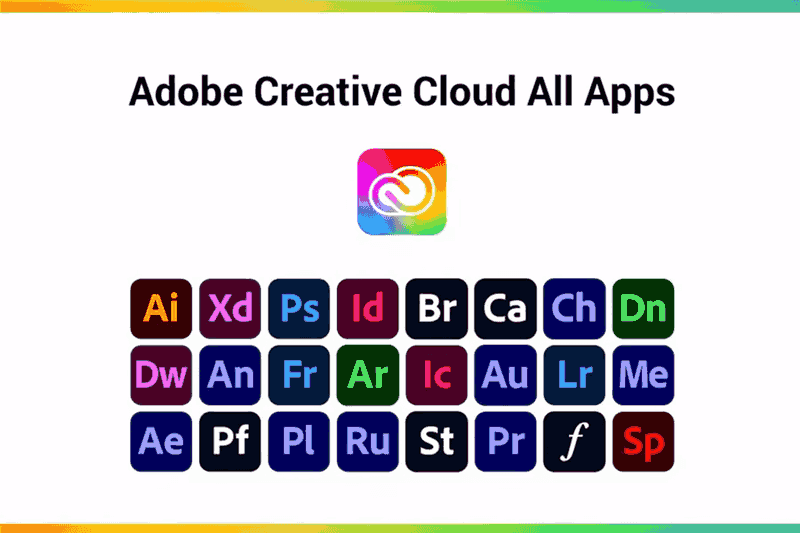
Adobe Photoshop – The industry standard for photo editing, digital painting, and compositing. Whether you’re retouching images or creating graphics from scratch, Adobe Photoshop is a must-have for visual creativity.
Adobe Illustrator – Best for vector-based design, Illustrator software is essential for creating logos, icons, typography, and scalable graphics without losing quality.
Adobe InDesign – Perfect for layout design such as magazines, brochures, and multi-page documents. Adobe InDesign offers precise control over text, styles, and grids.
Adobe Premiere Pro – A professional video editing tool used by filmmakers and YouTubers alike. It’s ideal for editing video content with precision and adding transitions, titles, and effects.
Adobe After Effects – This tool is all about motion graphics and visual effects. From animated titles to cinematic effects, it’s key for bringing static visuals to life.
Adobe Lightroom – Favored by photographers for batch photo editing, color grading, and organizing large image collections with ease and consistency.
Adobe XD – Customized for UI/UX design, XD allows you to create, prototype, and share interactive website and app designs—all in one tool.
Adobe Acrobat Pro – More than just a PDF viewer, Adobe Acrobat Pro enables you to edit, sign, protect, and create interactive PDFs. A must-have for professionals handling digital documents.
Adobe Express (formerly Spark) – Great for quick social media graphics, short videos, and simple web pages. Ideal for marketers, influencers, and content creators on the go.
How to Sync Adobe Files Across Devices with Cloud Storage?
With the power of cloud storage, integrating your creative files across multiple devices has never been easier. When you use Adobe software like Photoshop, Illustrator, or Premiere Pro, your work can be automatically saved to Adobe Creative Cloud. This means you can start a project on your desktop, make quick edits from your tablet, and review the final version on your phone — all without needing to transfer files manually. Adobe Creative Cloud Reseller in Dubai also keeps version history, so you can revert to earlier changes at any time.

This effortless sync capability is a core benefit of the Adobe Creative Suite, helping designers, editors, and marketers maintain productivity from anywhere. All your assets, from fonts and brushes to entire project files, can be stored, shared, and accessed via your Creative Cloud account. Whether you’re working solo or collaborating with a team, syncing Adobe files ensures a smoother, more connected creative process across all your devices.
Best Export Settings for YouTube Videos in Adobe Software
If you’re using Adobe cloud solution in dubai like Premiere Pro or After Effects to create content for YouTube, getting the export settings right is crucial for video quality and playback performance. YouTube compresses videos during upload, so exporting with the right settings ensures your content stays sharp, smooth, and professional-looking.
Recommended Export Settings for YouTube (Adobe Premiere Pro):
- Format: H.264
- Preset: YouTube 1080p Full HD (or 4K if applicable)
- Resolution: 1920 x 1080 (or 3840 x 2160 for 4K)
- Frame Rate: Match your source (usually 24, 30, or 60 fps)
- Bitrate Encoding: VBR, 2 pass
- Target Bitrate: 16 Mbps (for 1080p), 35–45 Mbps (for 4K)
- Audio Codec: AAC
- Audio Sample Rate: 48 kHz
- Audio Bitrate: 320 kbps
These settings are available in the Export Media panel in Adobe Premiere Pro. For After Effects, use Adobe Media Encoder and choose the same H.264 format with a YouTube-optimized preset.
Using the right export profile from the Adobe Creative Cloud Reseller in Dubai ensures faster uploads, smoother playback, and crisp visuals. Whether you’re producing vlogs, tutorials, or cinematic shorts, the right export settings help you maintain quality across devices and platforms.
Creating Interactive PDFs with Adobe Acrobat Pro
Creating interactive PDFs is a powerful way to make your documents more engaging and user-friendly. With Adobe Acrobat Pro software, you can easily add clickable buttons, hyperlinks, fillable forms, drop-down menus, and even embedded videos or images to your PDF files. These features are perfect for creating dynamic brochures, training manuals, reports, or applications that guide users through content smoothly and efficiently.

Whether you’re a business professional, educator, or content creator, investing in a tool like Acrobat Pro can simplify your workflow. Considering the wide range of features it offers, the Adobe Acrobat Pro price delivers excellent value for those looking to enhance their document experience. From digital signatures to custom form fields, Acrobat Pro helps turn static files into interactive tools that improve engagement and professionalism.
Common Photoshop Mistakes Beginners Should Avoid
Ignoring Non-Destructive Editing
Beginners often edit original layers directly. Always use Smart Objects, Layer Masks, and Adjustment Layers to maintain flexibility and control. Learn these fundamentals with Adobe Photoshop online tutorials.
Working in Low Resolution
Designing in low resolution can lead to blurry prints. Always set the correct DPI (usually 300 for print). This tip is essential for anyone starting graphic design using Adobe Photoshop.

Not Naming or Organizing Layers
Leaving layers unnamed can confuse you in complex projects. Always label and group them—this boosts productivity, especially if you’re working in a team.
Overusing Filters and Effects
Heavy filters can destroy image quality and professionalism. Master refined editing techniques before applying dramatic effects, especially when working on client projects after you buy Photoshop.
Forgetting to Save in PSD Format
New users often save only in JPEG or PNG. PSD retains editable layers. If you’re planning to buy Photoshop, learning proper saving habits is a must.
Using the Wrong Color Mode (RGB vs. CMYK)
Beginners often design for print in RGB mode. Use CMYK for print projects and RGB for web. This is a common lesson covered in Adobe Photoshop online courses.
Not Using Keyboard Shortcuts
Using only one menu slows you down. Learn basic shortcuts, Ctrl+T (Transform) or Ctrl+Z (Undo) for faster workflows.
Neglecting File Backup or Auto-Save
Crashes happen! Enable auto-save in settings to avoid losing work. It’s a lifesaver whether you’re using a trial or have Adobe Photoshop best price.


