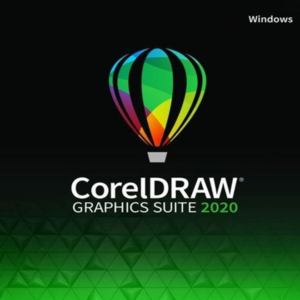Buy Adobe Photoshop Software Online
Adobe Photoshop is a powerful and widely used image editing software. It is part of the Adobe Creative Cloud suite and is the industry standard for photo editing, digital art, and graphic design.
Key Features of Adobe Photoshop
- Image Editing & Retouching – Edit, enhance, and manipulate images with advanced tools.
- Layers & Masks – Work non-destructively with layers, layer masks, and blending modes.
- Selection Tools – Use powerful tools like the Pen Tool, Magic Wand, and Quick Selection for precise edits.
- AI-Powered Tools – Features like Generative Fill, Content-Aware Fill, and Neural Filters speed up workflows.
- Graphic Design & Typography – Create posters, banners, social media graphics, and UI/UX designs.
- 3D & Video Editing – Supports basic 3D modeling and video editing capabilities.
- Integration with Other Adobe Apps – Works seamlessly with Adobe Illustrator, Lightroom, and After Effects.
Don’t miss out! Buy Adobe Photoshop today and take your creativity to the next level with advanced features!
Popular Uses of Photoshop Software
- Professional Photography & Retouching
- Digital Painting & Illustration
- Logo & Poster Design
- Social Media Content Creation
- Web & UI/UX Design
- Marketing & Advertising
Netsoft Computer – Licensed Wholesale Dealer in UAE
Netsoft is an authorized licensed corporate dealer of Adobe Photoshop Software. You can access Adobe Photoshop online and unlock powerful editing tools from anywhere, anytime! Find the best deals for Adobe Photoshop price today
Adobe Photoshop Subscription Plans
Photoshop software is available via Adobe Creative Cloud, with different pricing plans:
- Photoshop Plan – Includes Photoshop + Adobe Fresco + 100GB cloud storage.
- Photography Plan – Includes Photoshop + Lightroom (for photographers).
- All Apps Plan – Access to all Adobe Creative Cloud applications.
Looking for Adobe Photoshop Best Price? Get the best deals on Adobe’s powerful photo editing software. Contact us now for exclusive offers!