Printers are essential devices for creating physical copies of digital files. Common types of printers include inkjet, laser, and dot matrix—each suited for different needs. Inkjet printers deliver high-quality color prints, while laser printers offer fast, efficient text printing. Dot matrix printers, though less common, are still used for multi-part forms. Modern printers, including 3D and multifunction printer models, support wireless and cloud connectivity for added convenience. A wide variety of printers in UAE are available to meet both personal and professional needs.

Netsoft Computer is an authorized wholesale dealer of printers in Dubai, Sharjah, Abu Dhabi, and the Middle East, offering a wide range of high-quality printing devices from leading brands like HP, Canon, Epson, Brother, Zebra, Ricoh, and TSC Printers. The company provides to businesses, schools, government organizations, and resellers by providing bulk quantities of printers at competitive prices. Netsoft ensures customers get genuine products with official warranties and excellent after-sales support, including installation, maintenance, and technical assistance. With its strong network and expertise, Netsoft Computer is a trusted partner for businesses looking for reliable printing solutions.
Top Printer Features to Consider Before Buying
When choosing a printer, there are several important features to consider to ensure that the printer meets your needs. Here’s a list of the top features to evaluate before making a purchase:
Print Quality (Resolution)
Print quality, measured in DPI (dots per inch), determines the clarity and detail of printed text or images. A higher DPI means sharper results—600×600 DPI is sufficient for documents, while 1200×1200 DPI is ideal for photos and detailed graphics. In short, higher DPI equals better quality. For professional results, a Ricoh printer offers excellent high-resolution printing capabilities.
Print Speed
Print speed, measured in pages per minute (ppm), tells you how fast a printer can produce prints. A higher ppm means the printer can print more pages in less time. For regular home use, print systems that print 20-30 pages per minute are usually sufficient. If you need to print a lot of documents quickly, especially in a busy office, you might want a printer that prints 50 pages per minute or more. So, the faster the print speed, the more efficient the printer is for high-volume printing.
Connectivity Options
Connectivity options are the ways you can connect your printer to your devices. Common options include Wi-Fi (for wireless printing from laptops, phones, or tablets), USB (a direct connection to a computer), Ethernet (for wired connection to a network, useful in offices), and Bluetooth (for printing directly from mobile devices). Some printing equipment also supports cloud printing, which allows you to print from anywhere, even if you’re not connected to the same network. More connectivity options make it easier to print from different devices and locations.
Multifunction Capabilities
Multifunction capabilities refer to a printer that can do more than just print. These print systems can scan, copy, and sometimes even fax documents in addition to printing. MFPS printers in UAE are convenient because they combine several office tasks into one machine, saving space and money. They are especially useful in home offices or small businesses where you need to handle different document types. Instead of having separate devices for printing, scanning, and copying, you can do all of these tasks with a single printer.
Paper Handling
Paper handling in a printer for point of sale refers to how it manages paper during printing. Key features include the input tray for loading paper, the output tray for collecting prints, and the input capacity for high-volume printing. Some models offer automatic duplex printing to save time and paper. It’s also important to check supported paper sizes (e.g., letter, legal, A4) to match business needs. Efficient paper handling ensures smooth and reliable POS operations.
Printer Size and Design
Printer size and design refer to how big and shaped the printer is, which can affect where and how you place it. Compact portable printers in Dubai are smaller and take up less space, making them ideal for home offices or tight spaces. Larger printing machines, especially all-in-one models, can be bulkier but often offer more features and higher print capacity. When choosing a printer, consider how much space you have and whether you need a printer with many functions (like scanning and copying) that might require a larger design. A good printer design is also user-friendly, with easy access to paper trays and controls.
What are the different types of printers in UAE used in various industries?
Printing machines and their essential printer accessories are key to optimizing operations and ensuring high-quality outputs. Netsoft provides the best point of sale printers in dubai. From laser and inkjet Printing devices for document printing to thermal and 3D printing machines for specialized tasks, each type is designed for specific needs. Accessories such as toner cartridges, printheads, labels, and ribbons are crucial for maintaining printer performance and efficiency, catering to sectors like retail, logistics, healthcare, and manufacturing.
Barcode Label Printer

A Barcode Label Printer is a device used to print barcode labels for product identification, inventory tracking, and shipping. These print systems typically use thermal printing technology, either direct thermal or thermal transfer, or inkjet printing. Thermal printing machines are faster, more durable, and cost-effective for high-volume printing, while inkjet print devices offer higher-quality color prints. Barcode printers in UAE are essential tools in retail, logistics, and healthcare industries, helping simplify processes by ensuring accurate and quick data entry through barcode scanning.
Dot-matrix Printer
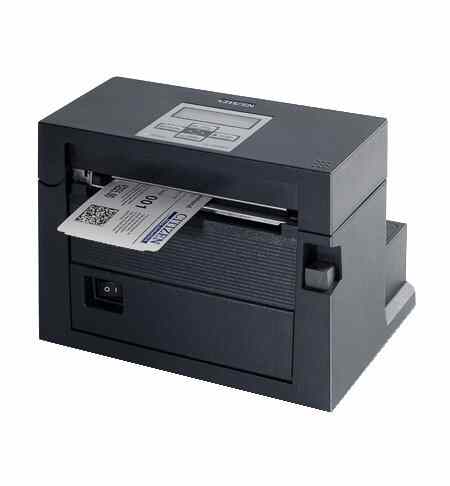
A dot-matrix printer is an impact printer that uses a series of small pins or wires to strike an ink ribbon, which then marks the paper to form characters and images. Unlike modern inkjet or laser print systems, which use non-impact methods, dot-matrix printing machines create printouts by physically pressing pins against the paper. They are known for their ability to print on multi-part forms, making them useful in industries like accounting, shipping, and logistics, where carbon copies or continuous forms are needed. While they offer lower print quality compared to newer print devices, dot-matrix multifunction devices are durable, reliable for high-volume printing, and cost-effective for tasks requiring multiple copies of the same document.
Inkjet Printer

An inkjet printer is a type of printer that produces high-quality prints by spraying tiny droplets of ink onto paper. These multifunction devices are popular for both home and office use due to their ability to produce sharp text and vibrant color images. Inkjet printers work by using cartridges filled with liquid ink, which is ejected through microscopic nozzles onto the paper in precise patterns. They are ideal for printing photos, documents, and other materials that require color accuracy and fine details. Inkjet printing machines are generally more affordable upfront than laser multifunction devices, though the cost of ink cartridges can add up over time. They are widely used in settings where high-quality color prints are needed, such as photography, marketing materials, and home offices.
Colour Label Printer

A color label printer is a device designed to print high-quality, full-color labels for a variety of applications, such as product labeling, packaging, and branding. These printing machines are commonly used in industries like food and beverage, cosmetics, retail, and manufacturing, where visually appealing and durable labels are important for marketing and product identification. Unlike standard black-and-white label printing equipment, colour label printers allow businesses to create custom, vibrant labels with logos, text, and images. They offer a cost-effective solution for printing small to medium batches of labels on demand, reducing the need for pre-printed labels and offering flexibility in design changes.
ID Card Printers

ID card printers are specialized printing machines used to print identification cards, membership cards, access badges, or employee IDs. These multifunction devices are commonly used in businesses, schools, healthcare facilities, and government organizations to create secure, personalized cards that include essential information like names, photos, barcodes, or RFID chips. ID card printers can use different printing technologies, such as dye-sublimation (for full-color images) or retransfer printing (for high-quality and durable prints). Many models also offer features like magnetic stripe encoding or smart card encoding, allowing for additional security. This printing equipment provides an efficient and secure way to produce cards on demand, without the need for outsourcing.
Mobile Printers

Mobile printers are compact, portable devices designed for portable printing. This printing equipment is typically used in industries like retail, field service, healthcare, and logistics, where quick, mobile printing is necessary. Mobile printers in Dubai allow users to print receipts, labels, invoices, or other documents directly from smartphones, tablets, or handheld devices without needing a traditional desktop printer. They are often battery-powered, lightweight, and easy to carry, making them perfect for workers who need to print while traveling or working remotely.
Large format & LaserJet Printers

Large format printers are designed for printing oversized documents such as banners, posters, and blueprints, commonly used in industries like advertising, architecture, and construction. These printing machines can handle larger paper sizes, providing high-quality, detailed prints for professional displays. On the other hand, LaserJet printers use laser technology to quickly produce high-quality prints, making them ideal for high-volume office or business use. Known for their speed, precision, and cost-effectiveness, LaserJet printing machines are especially efficient for printing large quantities of text-heavy documents, with color versions also capable of printing sharp, vibrant graphics.
Multifunction Printers

Multifunction printers (MFPs) are versatile devices that combine several functions in one machine, typically including printing, scanning, copying, and sometimes faxing. This printing equipment is ideal for offices, small businesses, and home offices, as it saves space and reduces the need for multiple separate devices. A multifunction printer can handle a variety of tasks such as scanning documents into digital files, copying physical documents, and printing high-quality reports or photos. Many models also offer additional features like wireless connectivity, automatic duplex printing, and cloud printing, making them convenient and efficient for both personal and professional use.
POS Printers

POS (Point of Sale) printing machines are specialized printing machines used in retail and hospitality environments to print receipts, invoices, tickets, and other transaction-related documents at the point of sale. These POS Printers are designed for fast, reliable printing, often featuring features like thermal printing technology, which eliminates the need for ink or toner, making them more cost-effective and low-maintenance. POS printing machines typically connect via USB, Ethernet, or Bluetooth, allowing seamless integration with cash registers, payment systems, or mobile devices. They are essential for businesses that need to quickly process transactions and provide customers with receipts or order confirmations.
RFID Printers

RFID printers are specialized printing equipment used to print labels or tags that contain embedded Radio Frequency Identification (RFID) chips. These multifunction devices integrate RFID encoding capabilities, allowing them to print information on the label while simultaneously encoding the RFID chip with data. RFID labels are used for tracking and identifying items through radio waves, making these printing machines essential in industries like logistics, inventory management, retail, and asset tracking. By enabling automated tracking and real-time data capture, RFID printing equipment helps businesses improve efficiency, reduce errors, and enhance security in supply chains and inventory systems.
Many types of printing devices and accessories serve different purposes across various industries. Netsoft offers the best printer price in UAE with wholesale deals to help you save more on your printing needs. From inkjet and laser printing equipment for everyday printing needs to more specialized print devices like barcode, RFID, and ID card printers used in logistics, security, and product tracking, each type helps improve efficiency. Printing accessories such as labels, ribbons, and printer supplies also play an important role in making printing tasks smoother. Whether it’s for large banners in advertising or POS printing equipment in retail, choosing the right printer and accessories is important for businesses to work efficiently and stay competitive.
How Laser Printers Compare to Inkjet Printers: Which One Is Right for You?
Laser and inkjet printers are the two most commonly used types of print devices, each offering distinct advantages depending on the user’s needs. Laser printers utilize a dry toner powder and a laser beam to produce high-quality text prints quickly. This makes them ideal for offices or environments with high-volume printing needs, as they can print faster and more efficiently than inkjet printing equipment. Laser print devices are also known for their sharp text quality, making them a preferred choice for professional documents, reports, and presentations. Laser printers offer a lower cost per page over time, thanks to long-lasting toner cartridges. They excel in speed and text quality but are less effective for high-quality photo and color printing compared to inkjet printers.
Inkjet printers use liquid ink to produce vibrant, high-quality photo prints, making them ideal for home users and small businesses needing versatile, color-rich output. They’re more affordable upfront than laser printers but have higher running costs and slower speeds, making them less suited for high-volume printing. Choosing between inkjet and laser depends on whether you prioritize color quality or efficiency. For specialized needs like labeling, a Zebra label printers offers reliable, high-performance printing for business and industrial applications.
Which Printer Supplies and Accessories Are Essential for Office Use?
For efficient and smooth office printing operations, certain accessories can enhance productivity, reduce downtime, and simplify the printing process. Here are the essential printing accessories for office needs:
Printer Paper
Printer paper is a fundamental office supply, available in various sizes such as letter (8.5 x 11 inches), legal (8.5 x 14 inches), and A4 (210 x 297 mm). It comes in different weights, from standard 20 lb paper for everyday printing to heavier weights for presentations or professional documents. Quality paper ensures optimal print results, preventing jams and promoting crisp, clear output. It’s also available in specialty types, like glossy for photo prints or recycled for environmentally-conscious offices. Choosing the right paper type based on the task at hand helps maintain printer performance and enhances print quality.
Toner Cartridges & Ink Cartridges
Toner cartridges & ink cartridges are essential components for printing, with toner used in laser document printers and ink in inkjet print devices. Toner cartridges contain a fine powder that is melted onto the paper using heat and pressure, producing sharp, high-quality text and graphics. They are ideal for high-volume printing as they offer faster printing speeds and greater page yields. Ink cartridges, on the other hand, contain liquid ink and are typically used in inkjet printing equipment, which is favored for color-rich, photo-quality prints. Both types come in various yield capacities—standard and high-yield—where high-yield cartridges offer more prints, reducing the frequency of replacements. Choosing the correct cartridge for your printer ensures optimal performance, print quality, and cost efficiency.

Printer Stands or Carts
Printer stands or carts help organize and stabilize printing equipment in the office. They provide extra storage for supplies like paper and ink, reduce clutter, and improve accessibility. Some models are mobile, allowing easy movement, while others offer cable management to keep cables neat. These Printer Accessories in UAE enhance workspace organization and workflow efficiency.
External Print Servers (for Network Printing)
External print servers enable multiple users to share a single printer over a network. These devices connect the printer to the network, allowing users to print from different computers or devices without directly connecting to the printer. They are especially useful in offices with limited printer resources, providing greater accessibility, reducing the need for multiple print devices, and improving overall efficiency. External print servers are compatible with both wired and wireless networks, making them a versatile solution for network printing needs.
USB Flash Drives
USB flash drives are portable storage devices that allow users to easily transfer and store files. In the context of printing, they enable users to print documents directly from the drive without needing to connect to a computer. This is especially helpful for mobile printing or in environments where multiple users need fast access to shared documents. USB flash drives also provide a convenient way to store and organize print-ready files, ensuring that important documents are easily accessible when needed.
Printer Maintenance Tools
Printer maintenance tools are essential for ensuring the longevity and optimal performance of print systems. These include cleaning kits to remove dust, trash, and ink buildup, which can affect print quality and cause jams. For laser print devices, maintenance kits may include components like fusers, rollers, and other parts that wear out over time. Regular maintenance with these tools helps prevent printing device malfunctions, reduce downtime, and maintain high-quality prints. Having the right tools on hand can extend the life of the printer and minimize repair costs.
Labeling Supplies
Labeling supplies include various types of labels and label print systems used for organizing and identifying items. Common types of labels include address labels, shipping labels, and file folder labels. These supplies are essential for offices that frequently handle inventory, mailing, or document management. Barcode label printers are often used to print custom labels quickly and efficiently. Having a stock of various sizes and types of labels ensures that the office can stay organized and optimize tasks like shipping, labeling files, or managing assets.


