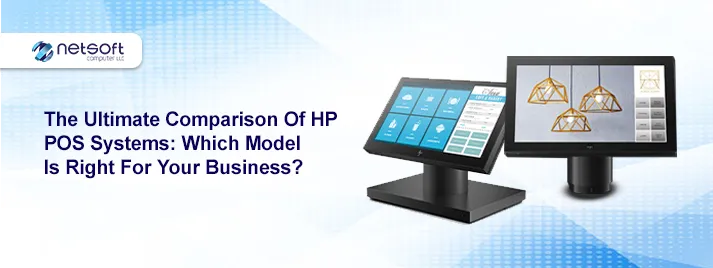HP POS machines are designed to optimize retail operations and enhance customer experiences. Combining reliable hardware with powerful software, these machines offer features like real-time inventory management, multi-payment processing, and robust reporting tools. HP Retail POS systems also support integrations with e-commerce platforms and accounting software, making it easier for businesses to manage sales across multiple channels. With user-friendly interfaces and customizable options, HP POS machines cater to the unique needs of various industries, helping businesses improve efficiency and drive sales.
Netsoft Computer, an authorized wholesale dealer of HP POS Machines in UAE, offers an extensive selection of POS systems customized to meet the unique challenges faced by businesses across various sectors. As a trusted partner of HP, Netsoft Computer provides high-quality hardware and software that enhance retail operations, ensuring that businesses can deliver exceptional customer experiences.

What Are the Top Features of HP POS Machines?
HP POS machines are designed to meet the evolving needs of retail and hospitality businesses, offering a range of features that enhance operational efficiency and improve customer experiences. Here are some of the top features of HP POS machines:
User-Friendly Interface
HP POS systems come with immediate touch-screen interfaces that simplify the checkout process. The user-friendly design helps employees quickly navigate the system, reducing training time and improving service speed.
Robust Hardware Options
HP offers a variety of hardware configurations, including all-in-one systems, compact terminals, and mobile POS solutions. This flexibility allows businesses to choose the setup that best fits their space and operational needs.
Real-Time Inventory Management
With integrated inventory management features, the HP POS touch screen provides live tracking of stock levels. Businesses can easily monitor inventory, set reorder alerts, and manage product availability, ensuring that they never run out of popular items.
Multi-Payment Support
HP POS systems support a wide range of payment options, including credit and debit cards, mobile wallets, and gift cards. This versatility serves different customer preferences and enhances the checkout experience.
Customizable Reporting and Analytics
HP POS machines offer advanced reporting tools that allow businesses to generate customizable reports on sales, inventory, and customer behavior. These insights help in making informed business decisions and identifying trends.
Customer Engagement Tools
Many HP POS machines come equipped with features to enhance customer engagement, such as loyalty program management and targeted promotions. Businesses can easily track customer purchases and customize marketing efforts to boost loyalty.
Security Features
HP prioritizes security with features like end-to-end encryption, PCI compliance, and user authentication measures. These security protocols protect sensitive customer information and reduce the risk of fraud.
Mobile and Cloud Capabilities
HP POS solutions often include mobile and cloud functionalities, allowing businesses to manage operations from anywhere. This capability supports remote access to sales data, inventory management, and reporting.
The top features of HP POS machines make them a powerful tool for businesses looking to enhance their operations and improve customer satisfaction. With a combination of user-friendly interfaces, robust hardware, real-time management capabilities, and strong security measures, the HP POS system provides the flexibility and reliability that modern businesses need to thrive in a competitive marketplace. Investing in an HP POS machine can lead to increased efficiency, better data insights, and a more engaging customer experience.
Comparing HP POS Machines: Which Model is Right for Your Business?
Choosing the right HP POS machine for your business can significantly impact your operations, customer experience, and overall efficiency. HP offers a variety of point-of-sale systems models, each designed to meet different business needs. Here’s a comparison of popular HP POS machines to help you determine which model is best suited for your business.
HP Engage One

The HP Engage One is a flexible all-in-one POS system made for today’s retail and hospitality businesses. Its modern design fits well with any business look while offering strong performance. The touchscreen display is easy to use and can be adjusted for better visibility, making it convenient for both staff and customers. With fast processors and multiple connection options like USB, Ethernet, and Wi-Fi, it handles transactions quickly and communicates efficiently with other devices. The system can be customized with different accessories, like barcode scanners and printers, to meet specific business needs. Perfect for medium to large businesses, the HP Engage One improves customer interactions and simplifies the checkout process, making it a key tool for success in a competitive market.
HP RP9 Retail System

The HP RP9 Retail System is a flexible and modular point-of-sale solution designed for retail businesses. Its compact and noiseless design makes it quieter and perfect for smaller spaces. The RP9 can be customized with different accessories, such as cash drawers, barcode scanners, and receipt printers, to fit specific business needs. It supports various payment methods, including credit cards and mobile payments, making transactions easy for customers.
With a strong processor, the RP9 ensures quick and efficient operation, helping staff serve customers faster. This pos system for retail is perfect for a reliable and customizable POS solution that works well in busy environments.
HP POS 5800 Series

The HP POS 5800 Series is a reliable and cost-effective point-of-sale system customized for retail environments. Its compact design makes it perfect for small shops and boutiques, ensuring it can fit into tight spaces without sacrificing functionality. The system features a bright display and a user-friendly interface, making it easy for staff to operate.
With a solid-state drive (SSD), the HP POS 5800 delivers fast performance, allowing for quick transaction processing and minimal wait times for customers. It also supports various payment methods, enhancing the checkout experience. This series is ideal for businesses looking for an efficient, budget-friendly POS solution that meets their everyday needs.
HP Z2 Mini G4 Workstation

The HP Z2 Mini G4 Workstation is a powerful and compact computer designed for professionals who need high performance in a small form factor. While primarily intended for tasks like graphic design, engineering, and 3D modeling, it can also be configured as a point-of-sale system with the right software and accessories. The Z2 Mini features strong processing capabilities and sufficient memory, allowing it to handle demanding applications with ease.
Its compact size makes it easy to fit into various spaces, whether on a surface or hidden away. With support for high-resolution displays and advanced graphics options, the HP Z2 Mini G4 provides the performance and versatility needed for both creative and retail environments, making it a great choice for businesses that require robust computing power in a small package.
HP ElitePOS

The HP ElitePOS is a versatile POS system designed for a range of retail and hospitality environments. With its modern and sleek design, it not only enhances the look of your business but also provides powerful performance. The ElitePOS features a responsive touchscreen display that makes it easy for staff to navigate and process transactions quickly. It offers various connectivity options, including USB, Ethernet, and Wi-Fi, ensuring smooth communication with other devices.
This system is also customizable, allowing businesses to add devices like barcode scanners and receipt printers to meet their specific needs. With strong security features to protect customer data and support for multiple payment methods, the HP ElitePOS improves customer interactions and optimizes the checkout process. Ideal for businesses looking for a reliable and stylish POS solution, the HP ElitePOS helps drive sales and enhance the overall customer experience.
How to Choose the Right Accessories for Your HP POS System
Choosing the right accessories for your HP Retail POS Systems for sale is essential for optimizing performance and enhancing the customer experience. Here are some key considerations to help you make the best selections:
Understand Your Business Needs
Assess the specific requirements of your business. Consider the volume of transactions, types of products or services offered, and customer interactions to determine which accessories will best support your operations.
Compatibility
Ensure that any accessory you choose is compatible with your HP POS printer. Check specifications and manufacturer recommendations to avoid connectivity issues and ensure effortless integration.
Types of Accessories
- Barcode Scanners: Essential for quickly scanning items at checkout. Choose between handheld or stationary models based on your workflow.
- Receipt Printers: Look for thermal printers that offer fast and quiet printing. Consider wireless options for flexibility in placement.
- Cash Drawers: Select a sturdy cash drawer that can securely store cash and coins. Ensure it connects easily with your POS machine in dubai.
- Customer Displays: These screens can show transaction details to customers, enhancing transparency and engagement. Choose a display that complements your POS setup.
- Payment Terminals: If you process card transactions, ensure your payment terminal supports various payment methods, including EMV and contactless payments.
Space Considerations
Assess your physical space and layout. Choose accessories that fit comfortably within your checkout area without causing congestion or clutter.
Ease of Use
Look for accessories that are user-friendly and easy for your staff to operate. Simple interfaces and user-friendly designs can help reduce training time and improve efficiency.
Budget
Set a budget for your accessories. While it’s important to invest in quality, make sure to balance cost with the features and benefits that each accessory provides.
Selecting the right accessories for your HP POS system is crucial for enhancing efficiency and improving the customer experience. By understanding your business needs, ensuring compatibility, and considering factors like space and budget, you can create a well-rounded POS system for restaurant setup that supports your operational goals. With the right accessories in place, your HP POS system can become an even more powerful tool for driving sales and simplifying processes.