Technical Details
- Built for the Mac OS – looks and works like you’d expect.
- Organize all your finances in one place so you can quickly find what you need.
- Easily create professional looking invoices and track sales and expenses.
- Get reliable records for tax time.
Features
Built for your Mac
QuickBooks for Mac 2013 is designed by Mac users for Mac users. You can keep track of important dates with iCal/Calendar integration and import Address Book/Contacts into QuickBooks to maintain up-do-date contact information1. And all this comes with the familiar look and feel that Mac users expect.
Easy to set up, easy to learn and use
It only takes a few screens to create your company file with the Company Setup Assistant. No accounting knowledge is necessary — new in-product tutorials take you through everyday key tasks from start to finish.
Easily create invoices and track sales & expenses
Create invoices and sales receipts to keep track of who owes you money, what they bought, and when they paid you. Enter expenses and track account balances. Securely download bank and credit card transactions directly from your financial institution, and enter them in batches into QuickBooks.2
Organize all your finances in one place & get ready for tax time
Quickly find the transactions you need with the Customer, Vendor, and Transaction Centers. For example, in the Customer Center you can edit a customer’s billing address, company name, phone number, and other contact info, and get fast access to related transactions.


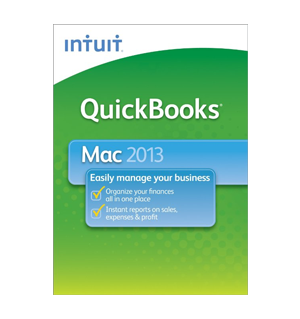
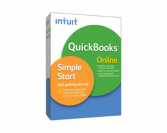
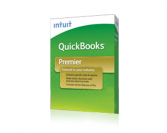
Reviews
There are no reviews yet, would you like to submit yours?