Technical Details
Organize – Order, label, find, and view photos your way.
Edit – Make photos look their best, with easy-to-use editing options for every user level – from quick edits to guided tutorials, you have the freedom to explore your creative potential.
Create – It’s easy to make keepsakes that you’ll cherish forever – templates for photo books, scrapbooks, greeting cards, and more.
Share – Put a smile on your friends’ faces when you share to Facebook, YouTube and more. And now, take your Elements photos with you, wherever you go, on your smartphone or tablet.
A new comber in the toolbox is Content Aware Move, which has been part of the main Photoshop for a while. This lets you select an element in the picture and then simply move it to a new location. The software will analyse the surroundings and fill in the hole as best it can. The tool is only available in Expert mode, and there are a few options to configure how the selection functions, including whether it adds, subtracts or intersects. You can also use the tool to extend instead of moving, which essentially copies the selection.
The tool is intended for activities like moving people around family portraits, but can be used for other creative activities. It also attempts to blend the moved selection to fit the background it now has. However, we had mixed results with the Content Aware Move tool, depending considerably on how well we had executed the selection, and the complexity of the background. Generally, we found a bit of extra retouching was necessary to get a really good effect, although the tool does speed up the process considerably.




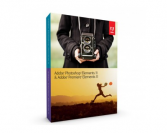
Reviews
There are no reviews yet, would you like to submit yours?